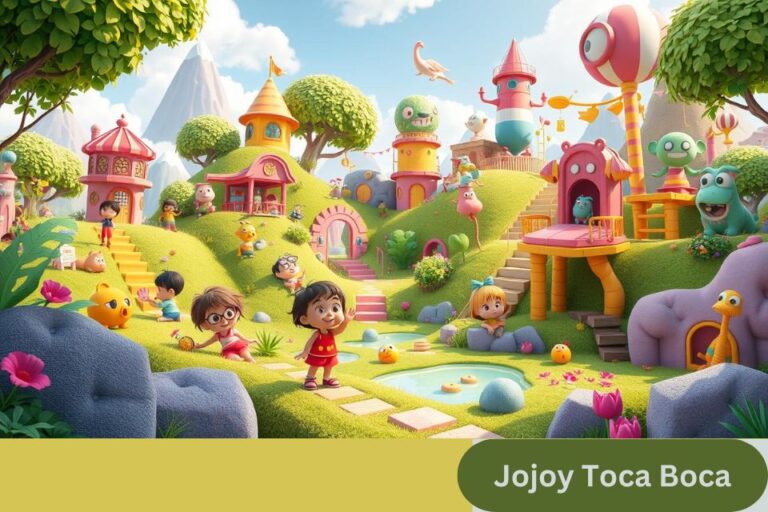In today’s digital age, engaging students in the classroom requires innovative approaches. Gimkit is an interactive learning platform that revolutionizes education by integrating game-based quizzes, strategic earning systems, and dynamic gameplay modes. Designed by Josh Feinsilber as a high school project, GimkitHome ensures students stay engaged while mastering key concepts to make learning both effective and enjoyable.
What Is Gimkit?
Gimkit is an innovative learning platform that blends education with gaming elements to create an interactive and engaging learning experience. Unlike traditional quiz-based platforms, Gimkit introduces strategic gameplay mechanics, allowing students to earn in-game currency, invest in power-ups, and compete in multiple game modes. This dynamic approach to learning helps reinforce knowledge while making the process enjoyable.
Key Features Of Gimkit
- Self-Paced Learning: Students answer questions on their own devices at their own pace. The platform ensures repeated exposure to key concepts, reinforcing mastery over time.
- In-Game Currency System: Correct answers earn students virtual cash, which can be used to purchase upgrades and power-ups. However, incorrect answers result in financial penalties, encouraging careful thought before answering.
- Customization & Strategy: With a variety of power-ups and upgrade options, students can tailor their gameplay experience to their strengths, adding a strategic element to learning.
- Multiple Game Modes: Gimkit offers over 10 unique game modes, with new ones continuously being developed. This ensures that students remain engaged and excited about learning.
- Homework Assignments: Beyond classroom gameplay, Gimkit allows teachers to assign quizzes as homework, with automatic grading for efficiency.
- KitCollab – Student-Created Questions: Gimkit includes a collaborative feature called KitCollab, where students can contribute their own questions to a quiz in real time. This fosters a sense of ownership and participation in the learning process.
GimkitHome: The Central Hub For Learning
The GimkitHome page serves as the main gateway to the platform, offering an intuitive interface for both students and educators.
Key Elements Of GimkitHome
Join Game: Students can enter a game session by entering a unique game code provided by their teacher.
- Sign Up & Login: New users can register for an account, while existing users can log in to access their saved kits and progress.
- Platform Overview: A brief introduction to Gimkit, including its mission and core functionalities.
- Game Setup & Hosting: Teachers can create and customize quizzes, assign homework, and monitor student progress.
- Help Center & Resources: A dedicated section for troubleshooting, FAQs, and instructional guides.
- Policies & Contact Information: Includes privacy policies, refund details, and customer support options.
Why Gimkit Stands Out
Gimkit goes beyond traditional educational tools by integrating game theory, strategic thinking, and engagement-driven mechanics into learning. Its ability to keep students motivated while reinforcing knowledge makes it a valuable resource for modern classrooms.
Benefits Of Using Gimkit In Education
- Enhanced Student Engagement: The game-based format encourages participation and active learning.
- Personalized Learning Experience: Students can progress at their own pace and invest in power-ups that suit their strengths.
- Automated Grading: Saves teachers time by automatically grading assignments.
- Encourages Collaboration: Features like KitCollab allow students to contribute and learn from their peers.
Conclusion
Gimkit is transforming education by merging interactive learning with strategic gameplay, making it one of the most effective and engaging tools for classrooms today. With its dynamic features, multiple game modes, and student-driven content creation, Gimkit fosters a fun, competitive, and educational experience that benefits both teachers and students.
For educators looking to enhance classroom participation and improve learning outcomes, Gimkit is a game-changer. Visit GimkitHome today to explore how it can revolutionize your classroom experience.
FAQs
How do I create a quiz on Gimkit?
To create a quiz on Gimkit, log in to your account, go to the “Kits” section, and click “New Kit.” You can add questions manually or import them, then customize game settings before hosting or assigning it.
Is Gimkit free to use for teachers and students?
Gimkit offers a free version with basic features, but teachers can unlock more game modes and advanced customization options with a paid subscription.
Can students play Gimkit outside the classroom?
Yes! Teachers can assign games as homework through GimkitHome, and students can play on their own time while the platform automatically tracks and grades their progress.